Kubernetes Session One
Kubernetes Topics
Resource Management
- Hands on lab to deep dive into the following concepts
- API Object
- K8S Cluster
- Pod
- ReplicaSet
- Service
- Deployment
- Features of k8s
- Auto Scalable
- High Available
Network
- Configuration
- Service
- Service Discovery
- DNS
Cluster Management and Monitoring
-
Cluster management
- Node management
- Resource Label
- Namespace management
- Resource management
- High availability management
-
Log collection and analysis
-
Solution
- Heapster
-
Prometheus
- ELK
- Splunk
-
Logs and metrics
- System event
- Container log
- Service log
-
-
Troubleshooting
Storage
- Volume
- Persistent Volume
- ConfigMap
- Storage Class
Security
- Store Confidential Information
- Securing Kubernetes Clusters
- Authorizing/RBAC/RoleBindings/ClusterRoleBindings
Domain Application
- Microservice
- Bigdata
- Spark
- Deep Learning
- Tensorflow
- Serverless application
- CI/CD
Compare with Other Orchestration Platform
- Introduction to docker swarm
- Comparing docker swarm with K8S
- Introduction to Mesos and Marathon
- Comparing Marathon with K8S
Resource Management
- Hands on lab to deep dive into the following concepts
- API Object
- K8S Cluster
- Pod
- ReplicaSet
- Service
- Deployment
- Features of k8s
- Auto Scalable
- High Available
Recap of Kubernetes 101
Kubernetes Cluster
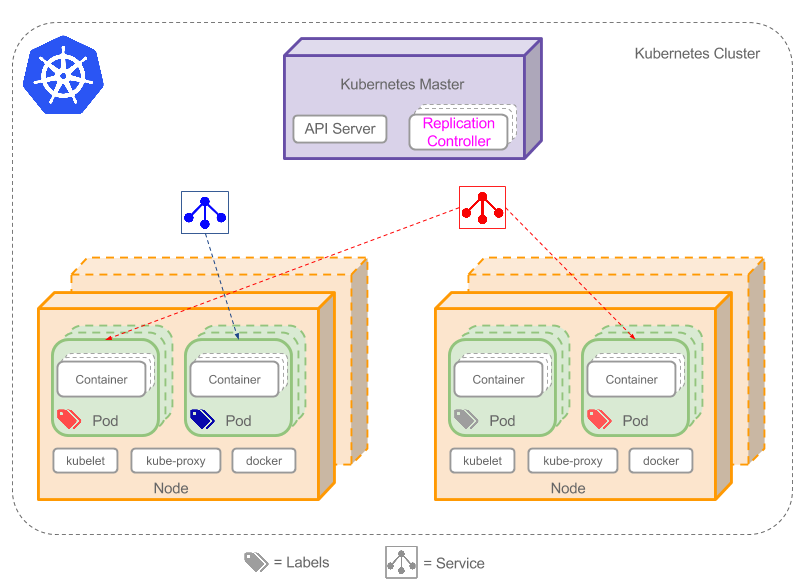
##Kubernetes Concept
- Pod
- ReplicaSet
- Service
- Volume
- Namespace
How to get started
- Minikube
- Docker Native Support (Since 17.12.0)
- Google Cloud Kubernetes Engine
Kubernetes Resource Object
- Persistent entities in Kubernetes system
- Kubernetes use these entities to represent the state of cluster
- What containerized applications are running on which nodes
- Resources avaiable to those applications
- The policies around how application behave, restart/upgrade/fault-tolerant
- Manipulated via Kubernetes API
- GO Client
- Python Client
| Category | Name |
|---|---|
| Resource Object | Pod、ReplicaSet、ReplicationController、Deployment、StatefulSet、DaemonSet、Job、CronJob、HorizontalPodAutoscaling |
| Configuration Object | Node、Namespace、Service、Secret、ConfigMap、Ingress、Label、ThirdPartyResource、 ServiceAccount |
| Storage Object | Volume、Persistent Volume |
| Strategy Object | SecurityContext、ResourceQuota、LimitRange |
Application Type
| Application Type | Resource Object |
|---|---|
| Long-running | Deployment |
| Batch | Job/CronJob |
| Node-daemon | DaemonSet |
| Stateful Application | StatefulSet |
What is a Pod?
- Minimal unit for Kubermetes
- Bricks to build a house
- Container for Docker, Swarm
- Running process for a cluster
- Encapsulates one or more containers
- Unique network IP
- Attach storage resources
- Decide how containers should run
- Everything is tightly coupled
Pod Lifecycle
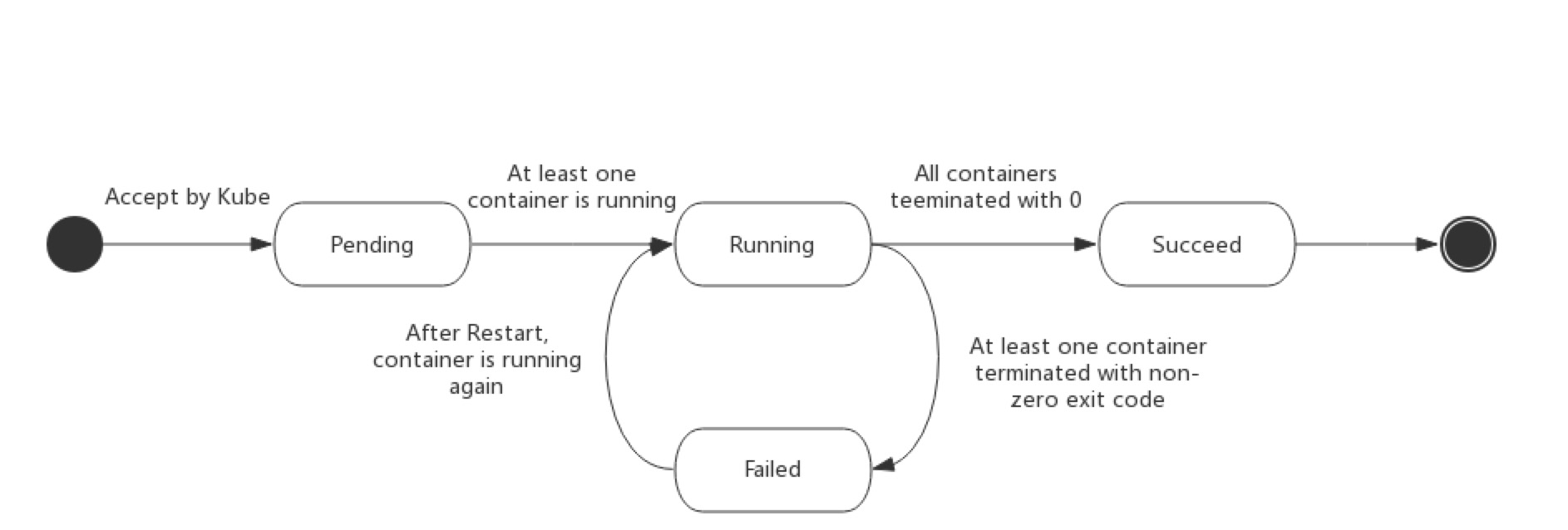
Create a Pod
kubectl run db --image mongo
kubectl get pods
eval $(minikube docker-env)
docker ps | grep 'mongo'
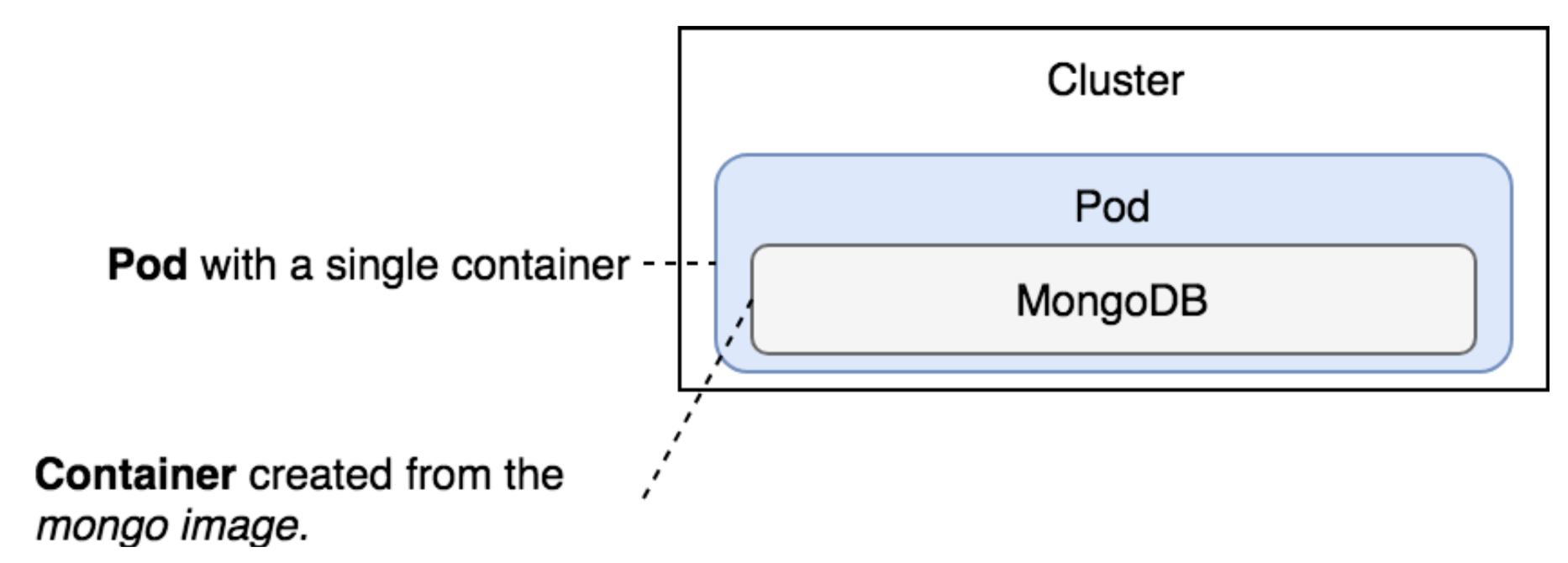
kubectl delete deployment db
Imperative VS Declarative
Yet this is not the best way to run Pods.
Benefits of declarative approach:
- Idempotency
- Predictability
- Traceability
Declarative Way to Create a Pod
cat pod/db.yml
apiVersion: v1
kind: Pod
metadata:
name: db
labels:
type: db
vendor: MongoLabs
spec:
containers:
- name: db
image: mongo:3.3
command: ["mongod"]
args: ["--rest", "--httpinterface"]
- Kind
- What you want to do? Create a Pod.
- apiVersion
- Which version do you want to use?
- metadata
- Addional data for the object. Does not affect the behaviour of object.
- spec
- The desired state of the object
kubectl create -f pod/db.yml
Get pods information:
kubectl get pods
kubectl get pods -o wide
Or you can use -o json or -o yaml to define the output format.
Get pod logs:
kubectl logs db
Execute command in the pod conainer:
kubectl exec db ps aux
Get detail information of the specified resource:
kubectl describe pod db
Better way to describe , no need to remember the resource name:
kubectl describe -f pod/db.yml
Involving Components and Process
- API Server
- Most of the coordination in Kubernetes consists of a component writing to the API Server resource that another component is watching. The second component will then react to changes almost immediately.
- Scheduler
- Watch for unassigned pods and assign to nodes with available resources matching pod requirements.
- Kubelet
- Make sure the assigned pods are running on the node.
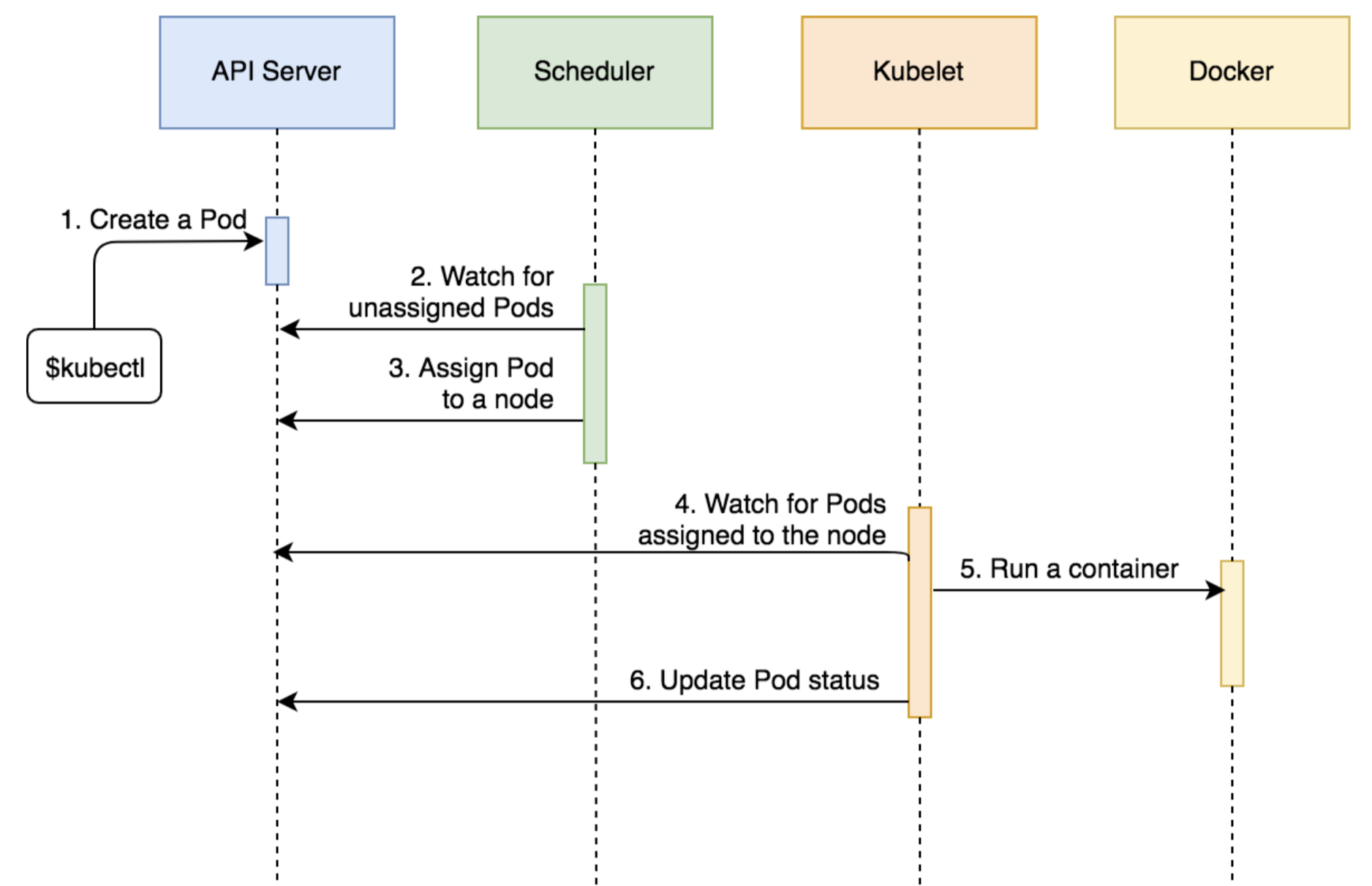
Running Multiple Containers In A Single Pod
cat pod/go-demo-2.yml
Output:
apiVersion: v1
kind: Pod
metadata:
name: go-demo-2
labels:
type: stack
spec:
containers:
- name: db
image: mongo:3.3
- name: api
image: vfarcic/go-demo-2
env:
- name: DB
value: localhost
Create and get detail of the pods:
kubectl create -f pod/go-demo-2.yml
kubectl get -f pod/go-demo-2.yml
kubectl get -f pod/go-demo-2.yml -o jsonpath="{.spec.containers[*].name}"
Execute command in the db container
kubectl exec -it -c db go-demo-2 ps aux
List logs of the db container
kubectl logs go-demo-2 -c db
Remove the Pod:
kubectl delete -f pod/go-demo-2.yml
Monitoring Health
cat pod/go-demo-2-health.yml
Output:
apiVersion: v1
kind: Pod
metadata:
name: go-demo-2
labels:
type: stack
spec:
containers:
- name: db
image: mongo:3.3
- name: api
image: vfarcic/go-demo-2
env:
- name: DB
value: localhost
livenessProbe:
httpGet:
path: /this/path/does/not/exist
port: 8080
initialDelaySeconds: 5
timeoutSeconds: 2 # Defaults to 1
periodSeconds: 5 # Defaults to 10
failureThreshold: 1 # Defaults to 3
kubectl create -f pod/go-demo-2-health.yml
kubectl describe -f pod/go-demo-2-health.yml
Scaling Pods
cat rs/go-demo-2.yml
Output:
apiVersion: apps/v1
kind: ReplicaSet
metadata:
name: go-demo-2
spec:
replicas: 2
selector:
matchLabels:
type: backend
service: go-demo-2
template:
metadata:
labels:
type: backend
service: go-demo-2
db: mongo
language: go
spec:
containers:
- name: db
image: mongo:3.3
- name: api
image: vfarcic/go-demo-2
env:
- name: DB
value: localhost
livenessProbe:
httpGet:
path: /demo/hello
port: 8080
Create the ReplicaSet:
kubectl create -f rs/go-demo-2.yml
Get ReplicaSet:
kubectl get rs
Get Pods:
kubectl get pods --show-labels
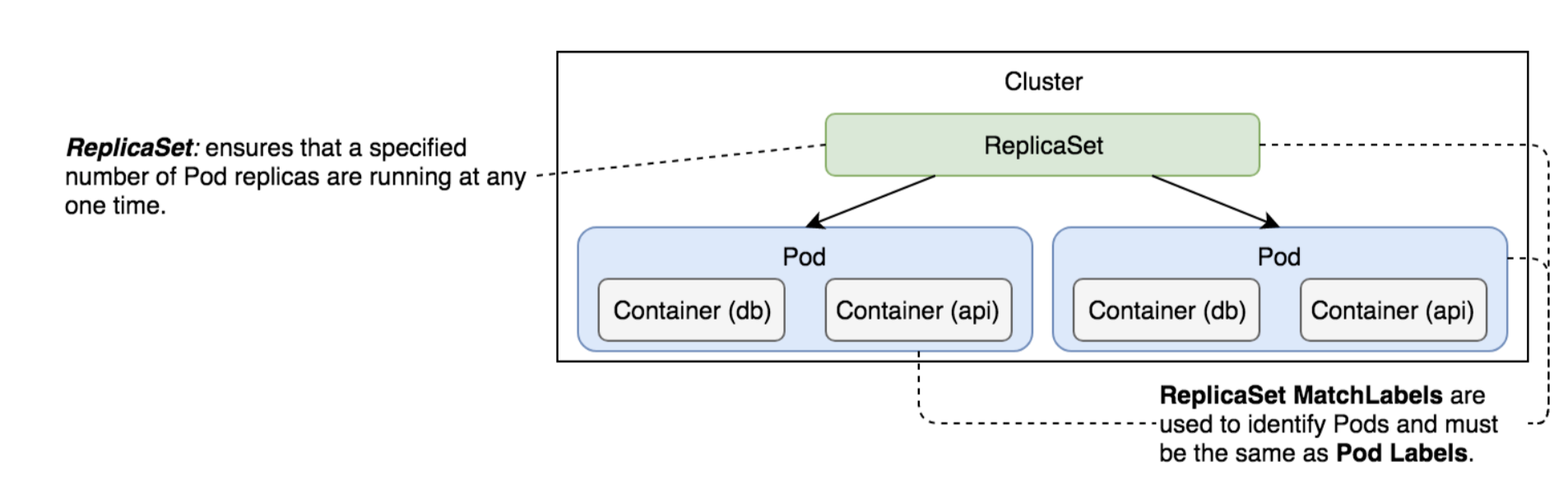
Process of creating a ReplicaSet:
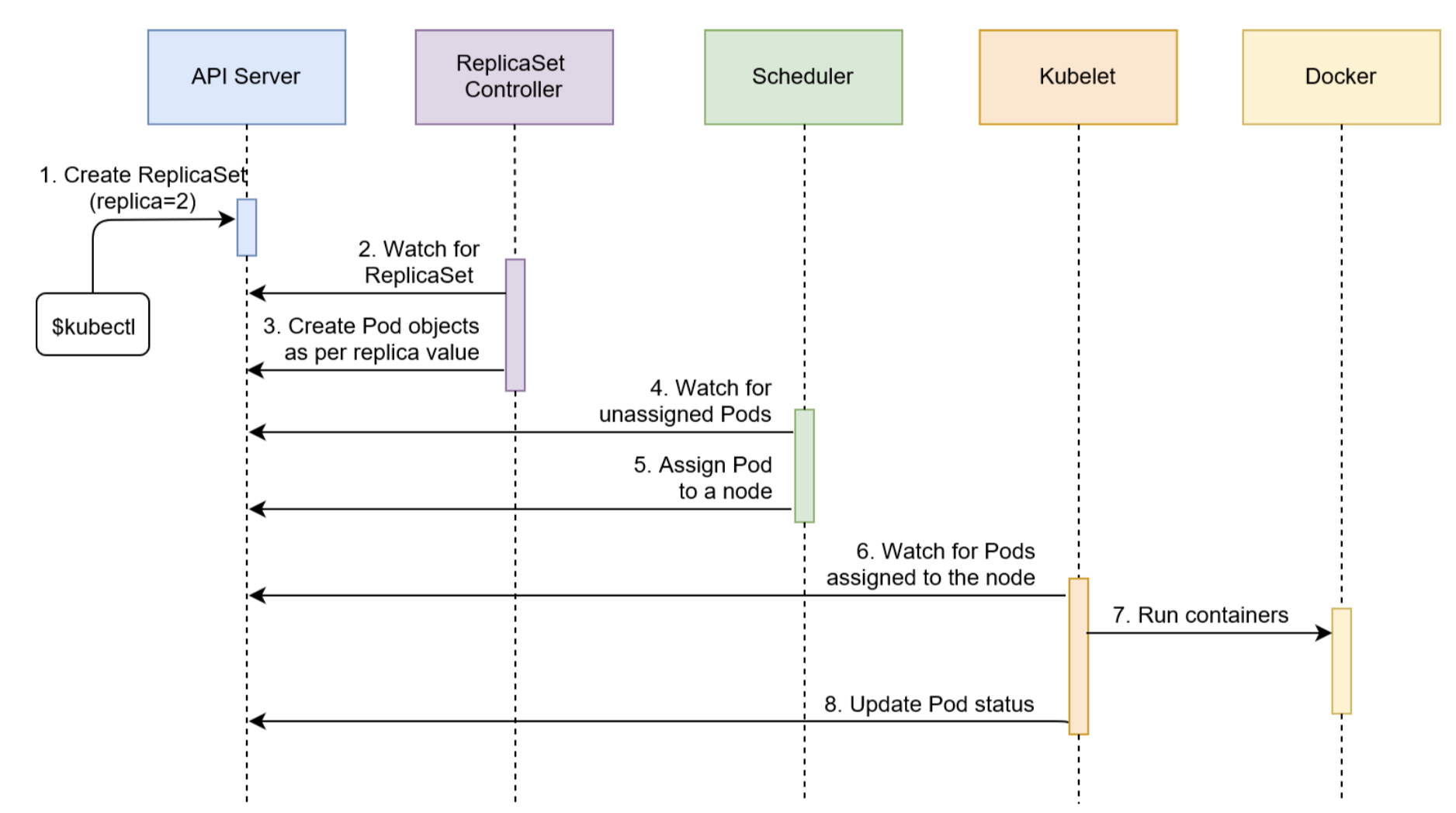
Cluster View:
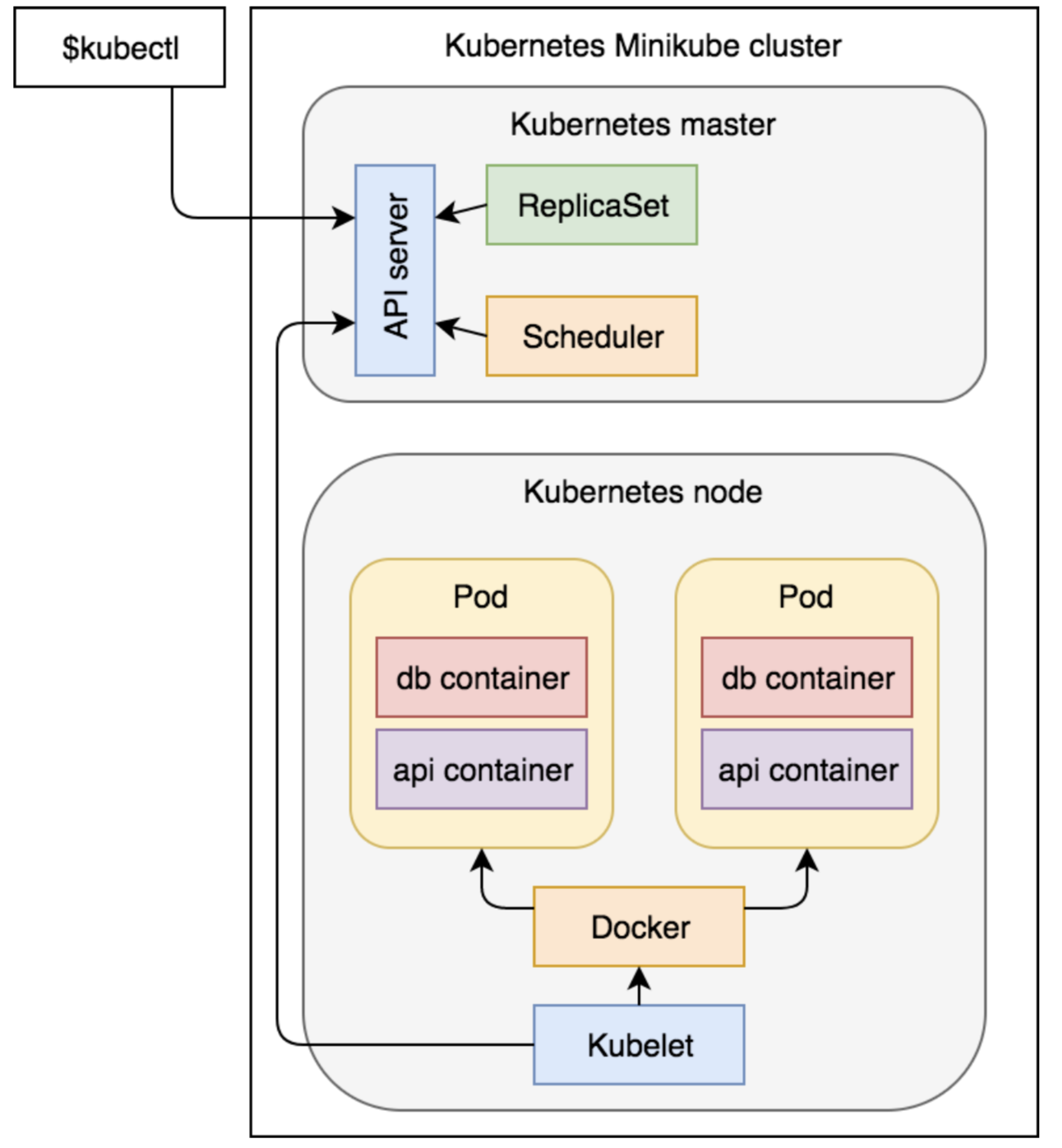
Delete the ReplicaSet:
kubectl delete -f rs/go-demo-2.yml --cascade=false
ReplicaSet is removed but pods are not:
kubectl get rs
kubectl get pods
Create the ReplicaSet again with --save-config:
kubectl create -f rs/go-demo-2.yml --save-config
kubectl get pods
cat rs/go-demo-2-scaled.yml
kubectl apply -f rs/go-demo-2-scaled.yml
Assign the pod name:
POD_NAME=$(kubectl get pods -o name | tail -1)
Delete the pod:
kubectl delete $POD_NAME
See what happens:
kubectl get pods
Reget the pod name:
POD_NAME=$(kubectl get pods -o name | tail -1)
Remove the service label:
kubectl label $POD_NAME service-
Describe the pod and add the label back”
kubectl describe $POD_NAME
kubectl get pods
kubectl label $POD_NAME service=go-demo-2
kubectl get pods